There Is Now A Desktop Energy-Saving Mode For Google Chrome.
The Google Chrome energy-saving option will drastically cut down on power usage and lengthen battery life.
Users of Google Chrome for Desktop can now use the recently released Memory Saver and Energy Saver modes to conserve power and battery life. These modes, which were introduced last year, are now accessible on Mac, Windows, Linux, and Chromebooks and are set on by default.
As its name implies, Memory Saver is a feature that will try to lower the amount of memory that the Chrome browser uses. By clearing RAM from inactive tabs, it accomplishes this.
On the other side, the Energy Saver mode requires the Chrome browser to use less energy and improves battery efficiency. It accomplishes this by lowering the energy consumption of background processes.
When combined, these options can dramatically improve the speed and battery timing of your PC. These functionalities are readily disableable in Chrome’s settings when not needed.
When a tab isn’t being used, the Memory Saver mode will assign it a “inactive” state, which causes the tab to receive less memory. All other alternative tabs will be flagged as “inactive” if the user returns to the inactive tab, and Chrome will then display a “Tab Active Again” notice.