Standout Features
Discover the unique features that set our services apart and deliver exceptional value.
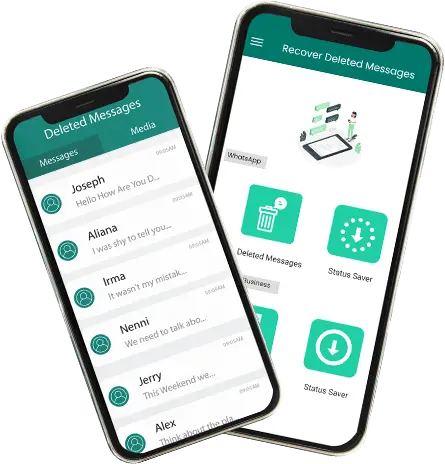
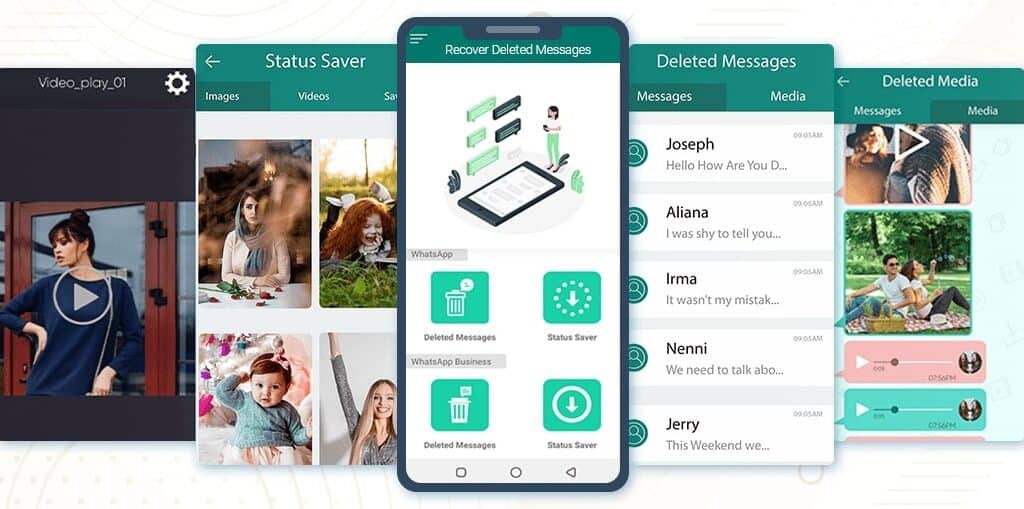
Fully Customized
Recover deleted messages & media
Our Special Features

Organized Code
Our approach to development is very organized and we make sure to use modern programming languages to ensure quality in our projects.

Super Performance
Our app provides the best performance and user experience around the world.Our QA team is very much dedicated and actively working very hard.

100% Response Time
We Respond to every user and make sure all of their queries are answered on time. We use recommended and fast cloud storages or which give 100%.

Consistency in milestone
Apps developed or marketed by us always has the consistency of maintaining the progress and milestones.

Search Engine Optimization
We make sure that the products are search engine optimized for marketing and for maximum organic reach.

APP Support
We provide APP support to our all users. If you have any issue related to our app feel free to contsact us.
Frequently Asked Questions
There are multiple solutions out there but the best one is here now, Just use Status Saver for WhatsApp & Message Recovery app to download the statuses of your contacts, its quick & easy solution.
Why Use this Recover Deleted Messages?
There are multiple solutions out there but the best one is here now, Recover all text messages and any media attachment (pictures, videos, voice notes, audio, animated gifs, and stickers). Recover Deleted Messages WA gives you an amazing ability to go back in time and read or see what was deleted by your spouse or your friends.
How to use Recover Deleted Messages WA?
Recovering deleted messages from WhatsApp is just a click away. All you have to do is open Recover deleted messages, enable notifications for your WhatsApp and allow Recover Deleted Messages WA to read notifications and Save them and show you when you open the app. You can access the deleted messages from notification bar as well.
Features of Recover Deleted Messages
✔ Recover Deleted Messages:
Recover Deleted Messages WA allows you to not miss any messages whether they are just text messages, voice notes, or maybe photos and videos.
✔ Status Saver for WhatsApp:
Use Status Saver for WhatsApp to download the statuses of your contacts, its a quick & easy solution for you. Just open the status Saver module and open the status you want to download then proceed to click on save status and you are good to go.