Microsoft Starts Rolling Out Chat History Feature For Bing Chat
Microsoft has begun sending out a new Bing Chat upgrade. It’s a little new function that Microsoft has added to Bing, but it’s greatly needed. If you’ve used the new Bing Chat tool to ask inquiries, queries, and so on, you’re probably aware that Bing Chat does not save chat history and answers. When you close the chat, it is deleted. According to Windows Central, Microsoft is finally bringing Chat history to Bing.
Bing Chat now has a Recent Activity option.
It’s been a while since Microsoft put out the new chat function in Bing, but with the Bard’s statement, it appears that Microsoft is ready to fight, and the addition of the conversation history tool could be just the beginning. It’s just that the chat history is so important that it should have been included from the start.
The feature is called Recent Activity, and it is located on the right side of the window. Please keep in mind that the functionality is still in the works and that it may take some time to reach all Bing users worldwide.
How does the feature function?
Bing chat’s Recent Activity feature is identical to the browser’s history. Everything is automatically saved into history, including Bing chat history. Everything you search for or ask in Bing chat will be saved in your Chat history along with the answer.
According to the source, the Chat history function is in the process of being rolled out and is currently available in the web version of Bing Chat.
Meanwhile, Google has revealed new Bard features and modifications. It is now available in over 180 countries and regions, and the queue has been removed. Users can now use the Bard in supported regions with only their Google account.